A guide to making music for free
Whatever type of music you are making, and however you make it, your hobby need not cost you a fortune. In fact, it doesn’t need to cost you anything at all.

They say the best things in life are free, right? Well, that applies to music production as well. There are literally thousands of free music making apps and ’freeware’ software titles out there, for Mac, PC and mobile devices. And they are getting better and better, often sounding as good as paid-for products.
So what exactly is freeware? With desktop music production, it refers to complete pieces of software without restrictions you usually find on demo software. They are usually produced by a thriving community of developers who are keen musicians and experienced software producers. Some of these do it for fun, and others have paid-for titles that they sell alongside their freewares. Larger developers who make professional titles – think Native Instruments, u-he and many more – also have freeware and release it as a cut-down version of a paid-for product. It still works, but on a smaller scale.
For this feature we’re going to reveal the best free software for desktop music production within several different musical genres. We’ll also detail a complete effects rack for your free virtual studio, so that once your free music production starts, you can mix and master the results to perfection. We’ll even reveal some free DAWs with which you can install and use all of the freeware we discuss, so you don’t even have to shell out on what can be the most costly part of music making.
We’re not limiting our free music making to the desktop/studio world, though. We’ll also look at the freeware world of iOS music making as there are plenty of free (or ridiculously cheap) ways of making music on your iPhone or iPad.
So however you make music, whether it’s in the studio or on the road, we’ll show you how you can start from scratch or expand on your current music making set-up for no outlay. We are, of course, assuming you have a Mac, PC or iOS device, but now that expense is out the way, keep your wallet in your pocket and your money in the bank…
Freeware DAWs
So, first things first, you will need a DAW (Digital Audio Workstation) to make music with and one that can host all of the freeware we will discuss later. A fully-blown, all-singing, all-dancing DAW can cost up to around £600 or more, but, believe it or not, you can get a fully-functioning sequencer for nothing. Zero. OK, some of these are cut-down versions of the big thing, but they do work and will let you produce a complete piece of music for no outlay whatsoever. Others, as we have hinted at, might simply be older versions of a currently available DAW. So let’s look at some of your options.
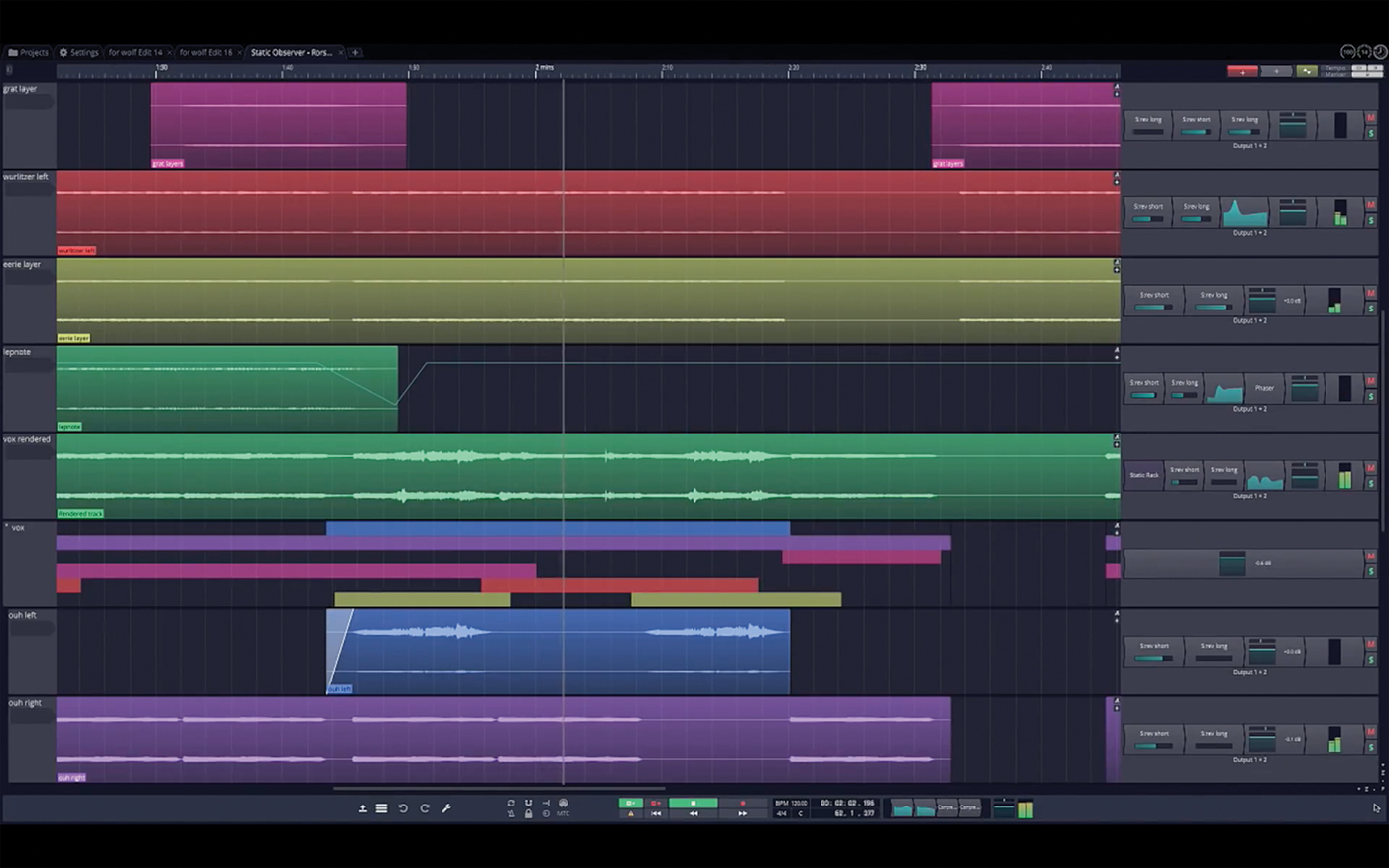
Tracktion is a great sequencer for Mac, PC and Linux. The latest version, Waveform, will cost you anything between $109 and $259 depending on the bundle of plug-ins you choose to have with it. When we reviewed it, we concluded that ”It comes with enough features to warrant a price tag at least twice what it is and integrates within your environment – be that Mac, PC or Linux – with ease. It’s a grown-up DAW for silly money.” The best news is that its previous incarnation, T7, is now available as freeware for all desktop formats and you’ll find it a great option to host all of the freeware instruments we’ll discuss on these pages.

Next up is Ableton Live Lite which gives you an excellent intro to Ableton’s slightly different, but incredibly popular take on DAW music making. You can make complete tunes with it but are limited to eight audio and MIDI tracks. If you want to take a glimpse into the world of Pro Tools then Avid’s Pro Tools First will give you just that. It is limited to 16 tracks and will only load in AAX format freeware plug-ins. As the majority of freeware we will cover here is in the VST and AU format, you might find it limiting in your free music making efforts.

The most fully-featured free DAW option for PC owners is Cakewalk by BandLab (previously known as SONAR) The sequencer is now completely free and it comes with its own bundle of instruments and effects and will also run the VST3 freeware we discuss here. Mac owners, of course, already have a bit of a beast built-in in the form of Garageband which will run its own instruments and any AU format freeware.
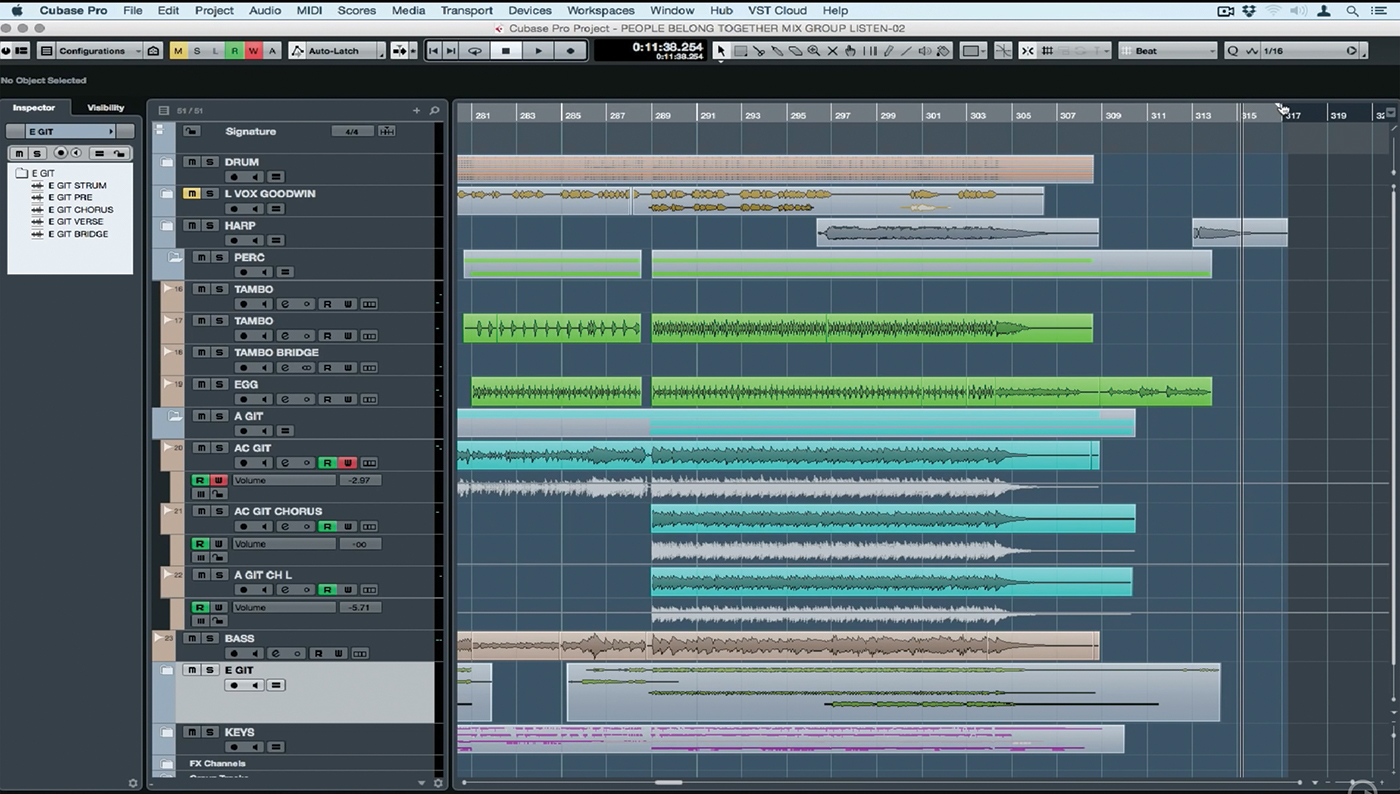
Of the other big names in music production, Steinberg weighs in with its own freeware DAW, Cubase LE9. This will allow you to experience why so many artists favour the Mac and PC software but is again limited to eight instrument and 16 audio tracks. Finally, from the traditional DAW companies comes Presonus’ Studio One Prime. This Mac and PC DAW comes with unlimited tracks but limited instruments and is an excellent taste of a DAW that many producers are moving over to.
Of the free DAWs which aren’t produced by ’the majors’, Audacity is well worth a mention. It runs on PC, Mac, Linux and more – old machines and new – and features full multi-track recording and VST while MuTools’ MuLab Free is another full DAW which will run the VST freeware listed here. As you can see, there are a surprising number of free DAW options – and even more from the likes of Ardour and Ohm Force – and these don’t even include the ’online DAWs’ we discussed in cloud music making. All in all, then, there really isn’t any excuse not to be making music, when you can get these kinds of DAWs for free.
The best complete DAWs to host your freeware
1. The free version of Ableton’s DAW offers the same easy workflow that has made Live so popular, plus 11 audio effects, seven MIDI effects, 117 Instrument Racks and eight Drum Racks. There are limitations in terms of contents and track counts – of course there are – but it will run all the AU and VST freeware plug-ins in this roundup.
2. Cakewalk by BandLab, previously known as SONAR was always regarded as one of the best PC DAWs. Now available for free, it features Addictive Drums 2 Producer Edition, Melodyne 4 Essential, TH3 Cakewalk Amp Simulator, 23 instruments and 57 effects. Not bad for free then!
3. Steinberg’s entrance into the freeware market comes with the HALion Sonic SE 2 workstation instrument with a fully GM-compatible set of over 180 instrument presets. There are 18 effects, including modulation, delay, dynamic and equalizer, plus the rather lovely MixConsole mixer.
4. T7 is the (not that much) older version of Tracktion that is a Mac, Linux and PC DAW which has an intuitive, single-screen interface and is packed to the rafters with great instruments, effects and professional editing features. Unlimited numbers of audio and MIDI tracks make it one of the best freebies out there.
A suite of freeware, whatever genre you compose within
Now we’ve given you a few options for complete DAWs that won’t cost you a bean, let’s turn our attention to the free instruments and effects that you can run within them. For a change, we’ve decided to present some great options for these to you by way of different musical genres so you can look at them as complete virtual studios – or bands – tailored to the music that you make! So over these pages you will find six freeware options per musical genre, those genres being rock/metal; dance; pop/country/singer-songwriter; and experimental/ambient. They are quite broad categories, admittedly, but you’ll be surprised at how specific some freeware is for certain music production genres, and how well the titles fit within each.
Where possible, we’ve chosen Mac and PC AU/VST options for each genre, although inevitably (given the nature of how so much freeware is produced) there will be some options that are PC only. And as we hinted at earlier, there are few freeware options that are RTAS/AAX, but we will point out and include these where possible.
Instrument plug-ins to create a rock track

We’ve started off with a suite of freeware for rock and metal. It’s surprising how good some of the freeware guitar emulations are out there, but it’s also safe to say that they are rarer than, say, amp simulators. Fortunately, though, we’ve found a couple of great free guitar emulations courtesy of DSK Music, plus two sets of amp simulators, a couple of drum plug-ins and even a bass, so who needs human beings when you get a complete virtual band for free?
Up your pop production with these free plug-ins

We then move on to our pop category, which covers everything from singer-songwriters, right through to country, with a smidgen of soul, R&B and more. In this case we have acoustic instruments such as guitars and pianos, plus great pop acoustic beats and even some vocal plug-ins to get you that Cher sound, still prevalent in pop music. What we end up with is a kind of pop band so you can emulate pretty much all of the wide-ranging pop in the charts, from a full band, to your new country acoustics to your singleton Sheeran. Its a rather poptastic suite.
Free plug-ins every dance music producer needs

Finally, genre-wise, it’s a more experimental category that takes in everything from electronica to distorted beats; warm analogue sheen to chilled ambience. These are the free plug-ins that are more out-there than obvious, but can be applied to a wide range of genres and soundscapes.
Experiment with sound with these plug-ins
Elsewhere in this feature we have three sets of outboard freeware plug-ins, specifically for reverbs, compressors and EQs – arguably the most common effects you use in music production. Included are some completely new ones that we have found with fantastic features and GUIs that rival paid-for software.
Your free racks – Part 1: Reverb
1. We’re focusing on a most popular effect to start our free outboard rack. Our first is the Mac and PC Stone Voices Ambient reverb, which is great for huge reverbs.
2. Top developer u-he is next up with Protoverb, another great Mac, PC and Linux freebie with a more varied sound than most and a lot of different presets.
3. Finally, it might not look that great, but the Mac and PC OldSkoolVerb is supposed to be, well, old and features five reverb modes and a great sound.
Your free racks – Part 2: Compression
1. Compressor-wise we’ll start with a transparent sound from MCompressor, a Mac and PC compressor with an impressive range of features.
2. If you want to add some rich colour by way of compression then the Mac and PC vladg/sound Molot could be your download of the day.
3. Lastly, we have Rough Rider 2 which is a great Mac and PC freeware option for adding pump to rhythm but also good with vocals, bass and guitar.
And the rest?
Instruments and effects are usually the stars of the freeware world but there are a great many other musical applications that you can find freeware for. There are many more effect types, for example, including these that we feature at www.musictech.net and are Mac and PC unless stated: Baxter EQ (PC only), Camel Audio Camel Crusher, Flux BitterSweet 3, LVC Audio ClipShifter 2, Minimal System Instruments Filter Bank, TAL Chorus, TDR Kotelnikov, Vladg Sound Limiter No. 6 and Voxengo Stereo Touch.
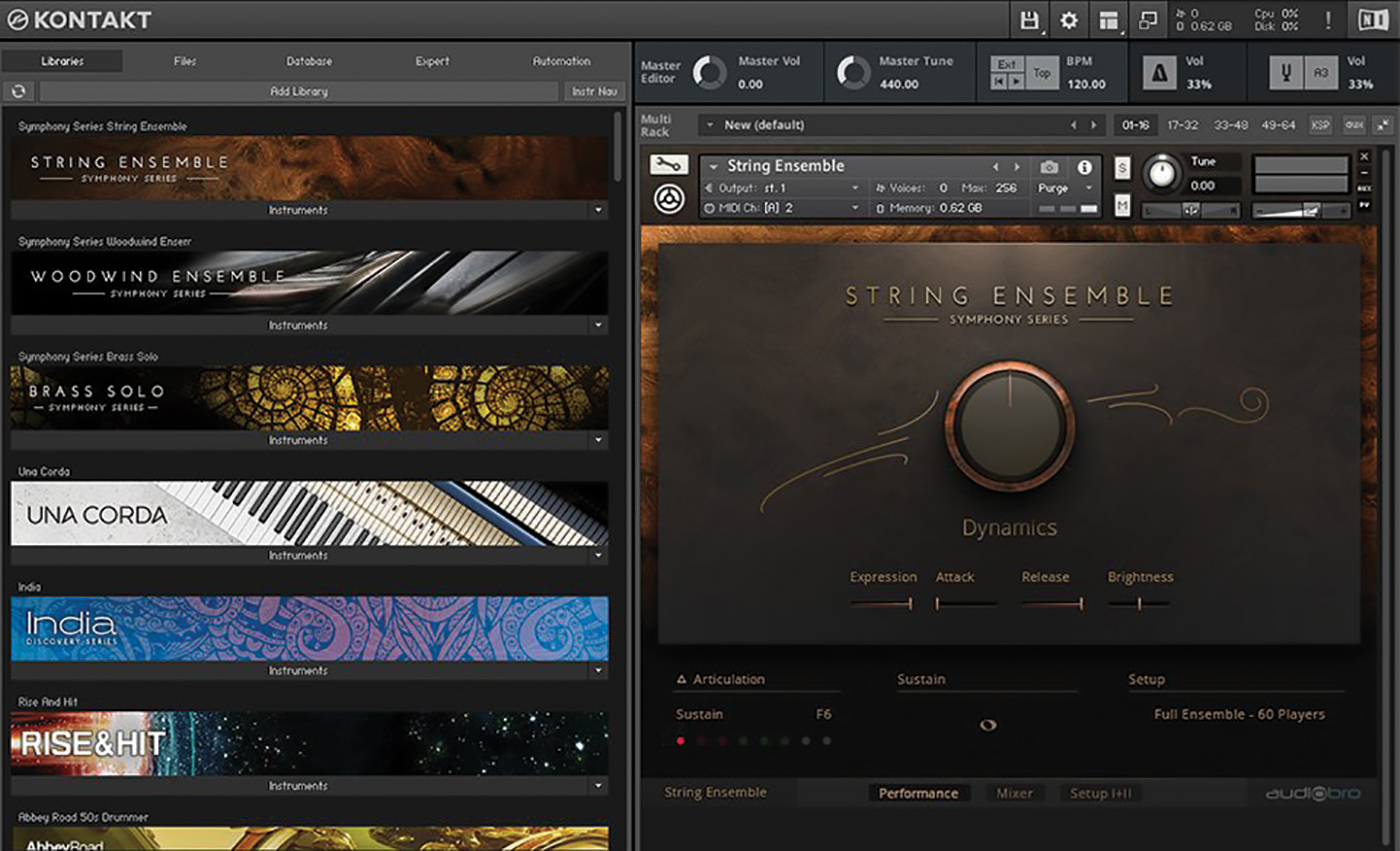
Some of the real/acoustic instruments that we have covered include Combo Model F, Native Instruments Kontakt Player, UVI Workstation, Keolab Spicy Guitar, Big Tick Ticky Clav, 4Front Rhodes Piano (PC) and Alan ViSTa Cymbalistic.
Finally, some of the more utility-based freeware titles that we have reviewed and rate include PSP Vintage Meter, Voxengo Stereo Touch, LVC Audio Limited-Z, Audio Vitamins Contra Free, Blue Cat Audio FreqAnalyst 2 and TB Pro Audio DP Meter 2. Check out www.musictech.net for more info on these and other freeware titles.

We conclude our free music making feature with a look at some of the great mobile (mostly iOS) options that you can get for music production. Here, the emphasis is often on getting an app for free and then making in-app purchases to bring it properly up to speed, but we’ve found a surprisingly competent bunch that allow you to produce great quality music without needing to make such purchases. The options we have chosen are mostly complete DAWs so you can make complete tunes on the go with a single app and, in some cases, even transfer those tunes into your desktop set-ups.
Free music making mobile apps that help produce tracks on the go
And that concludes our freeware round-up, and we think you’ll agree that there is something for everyone here, no matter what style of music you make or how you make it.