Is Apple’s Logic Pro for iPad the world’s best mobile DAW?
As Apple finally brings its flagship DAW to the iPad platform, we find out whether it could be a companion for your studio Mac – or even replace it entirely

Review Overview
Our rating
9
Our verdict
⊕ Incredibly well-designed and powerful app
⊕ Excellent selection of instruments, sounds and plugins
⊕ Desktop-class editing and programming tools
⊕ Runs on all recent iPads
CONS:
⊖ iPadOS still limits workflow in some ways
⊖ Not everyone will like the subscription model
Apple has been pushing the idea for several years that an iPad can replace a desktop computer, but some professionals have countered that the platform is held back by two factors; iPadOS, and the lack of Pro apps for it. While the former assertion still mostly stands, the latter has been addressed with the release of both Logic Pro and Final Cut Pro for iPad. If Apple wants creators to take the platform really seriously as a desktop alternative, it was always going to have to do this. As well as having the huge resources necessary to create such complex apps, the company also has a vested interest in selling more iPads. It’s a no-brainer, really.
The first thing you might ask is what took them so long. Well, use Logic Pro on iPad for any length of time and you’ll realise it’s probably the most advanced iPad creator app of any kind, ever. This absolutely is not GarageBand with more bells and whistles – but we’ll get to that later. Since you can try it free for a month, we’re not going to run through every single feature but rather evaluate the experience and any tradeoffs that may arise with the mobile version.
Music for the masses
Firstly, some good news. While the GPU-hungry Final Cut Pro for iPad insists on an M-series chip, users can run Logic on any iPad with an A12 Bionic CPU or later. That includes the third-generation iPad Air, fifth-generation iPad mini, eighth-generation iPad, and any iPad Pro made from 2018 onwards. In short, that’s a lot of recent models, and doesn’t heavily restrict the potential user base like Final Cut does. We tested it on a 12.9-inch, M1-powered model that offers phenomenal performance, but also on a 2018 A12-powered model, which was noticeably slower but perfectly usable nonetheless.

A new approach
As the iPadOS user interface is based around touch and uses few – if any – floating windows, the way you interact with it is very different to the desktop. While there’s much you’ll recognise, Apple has done a superb job of rethinking Logic to work on iPad and, in service to the new paradigm, it does provide some excellent walkthrough lessons to help you find your way around.
The app is around 700MB in size, with a decent amount of downloadable content on top of that, plus of course any audio recordings that you make. By default, it stores everything in your iCloud space, though you can manually move a project to the iPad’s internal storage or indeed a connected storage device like a thumb drive. The iCloud sync is nice for being able to move from iPad to Mac, though if you’re away from wi-fi you’ll need to remember to save a local copy. You can share projects, mixdowns or stems in all the usual ways using the share button.

Fired up
New projects can be Live Loop or track-based, with the latter giving you helpful shortcuts to load MIDI, audio, pattern or Drummer tracks. The iPad’s mics can be used in multiple configurations – back and front, stereo, cardioid – though for any serious recording you’ll be connecting external mics via an iOS-compatible audio interface. Adding an audio interface, of course, will also give you proper monitoring and multi-channel recording options.
Whatever you load, Logic brings up the relevant screen sections, all of which can be easily resized or hidden. It’s just as focused on pattern-based composition as conventional audio or MIDI tracking, with lots of useful pre-created loops and patches. On the instrument side there’s an impressive selection of familiar Logic favourites, plus Sample Alchemy. The Quick Sampler which also enables loop slicing, extracting grooves to MIDI, and many more tools you might not expect to find in an iPad app.

Audio effects are nicely handled too, with a chain-style interface and quick controls, with a tap to open the extended interface as you get with instruments. Drag and drop is used extensively in the app for patches, loops and other content, and this interaction works beautifully. Apple Pencil is supported and is particularly nice for drawing automation curves. In terms of input, you get an on-screen keyboard, drum pads, fretboard, chord and guitar strips. MIDI and audio routings are easy to assign and there’s MIDI FX, audio and MIDI editing, time-stretching and a wealth of other features including Ableton Link. Unique to the iPad version is Beat Breaker – a very cool plugin for slicing and remixing audio.
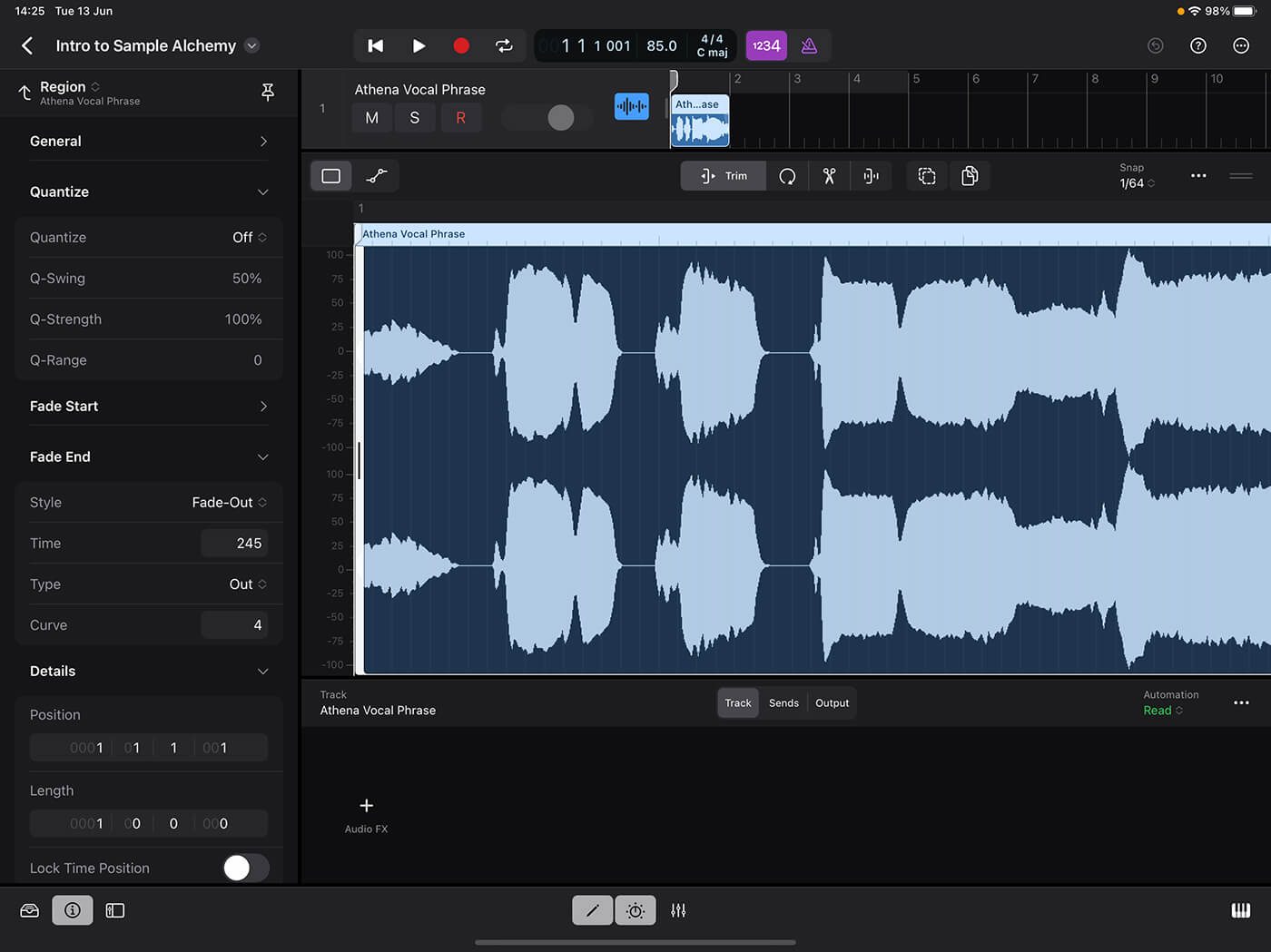
But wait…
Apple clearly intends this to be at least a serious companion to the desktop version, and for some people a replacement. But of course it does have some key differences. iPadOS still requires you to exist pretty much in one app at a time (yes there’s multitasking but it’s imperfect) leading to some compromises. For example, the method for importing audio files by sliding over the Files app and dragging the files into Logic is clunky; a simple import button would be a vast improvement. You’ll also need to carry an interface or at least wired headphones with an adapter, if you want to listen latency-free.
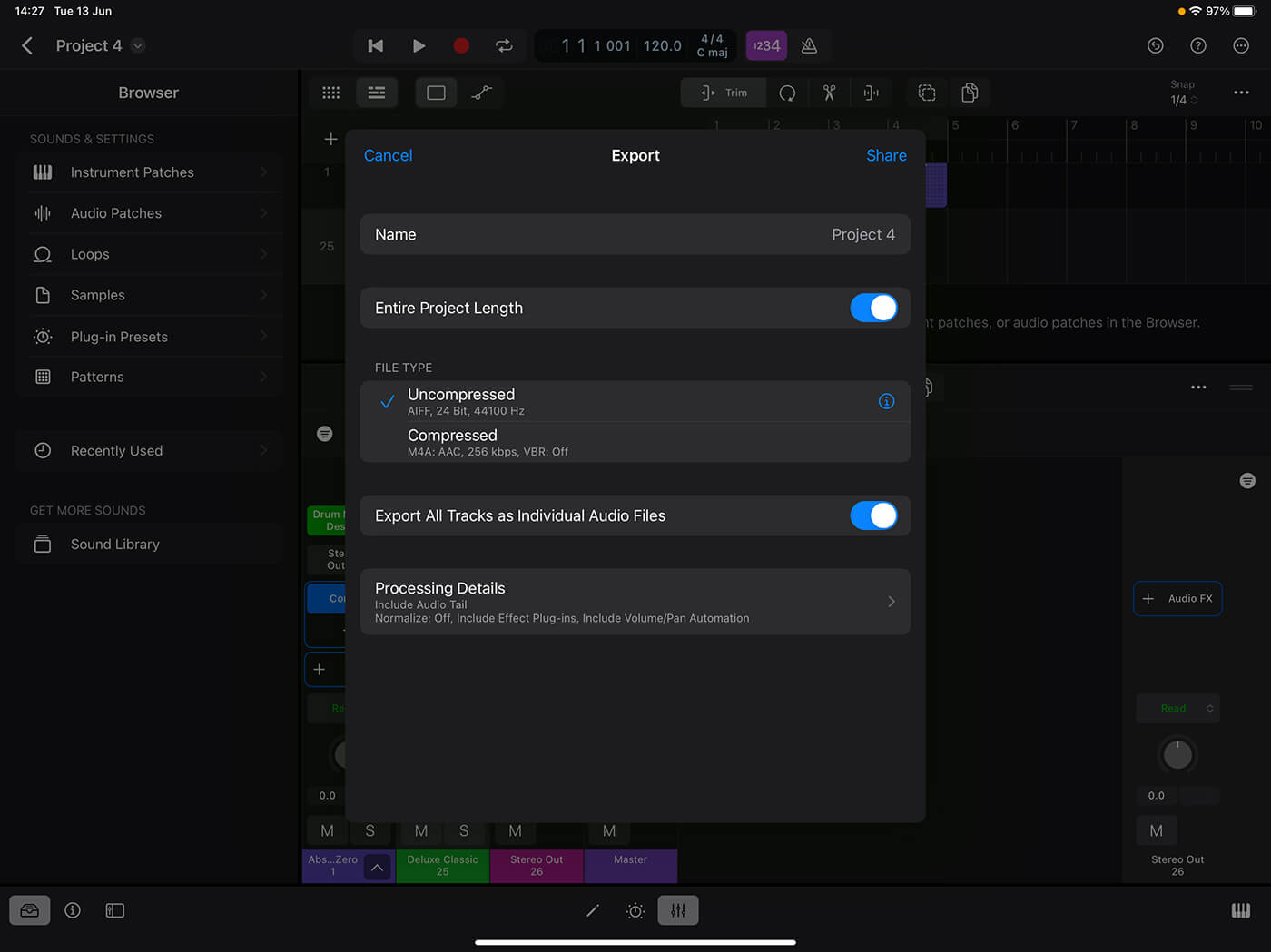
What about my plugins?
Projects created in Logic for iPad will of course carry over to the latest version for Mac, but the reverse isn’t necessarily true. Desktop plugins that don’t have iOS versions – which is most of them – will need to be bounced down before moving back to iPad. The iPad app can’t yet read surround tracks or Arrange folders, external MIDI tracks or handle sample rates over 96 kHz. Some have complained about the plugin issue, but truthfully it feels like Apple is doing all it can here; this impressive app hopefully now gives developers much more of an incentive to develop the iOS versions of their Audio Unit plugins that they’ve never bothered with before.

Going Pro?
Logic Pro for iPad is a killer app, and the most powerful way to produce music on the platform. Those expecting feature parity with the desktop should be aware firstly of the fundamental differences between the two platforms, but also that this is version 1. Apple continually updates and iterates, so expect to see more features added in time. Frankly, the number of features already packed in here, working so flawlessly in the iPadOS environment, is quite remarkable. The subscription model is as contentious as ever, and, while the argument for it is stronger for smaller developers who need the income to fund development, it’s maybe less so with a giant like Apple. This said, after a month’s free trial you may well decide it’s a price well worth paying for such an accomplished and powerful production suite.
Key features
- Price: 1 month free trial, then £4.99/month or £49.99/year
- Runs on all iPads with A12 Bionic chip or later
- Up to 96 kHz recording
- Audio, MIDI, Drummer and Pattern tracks
- Live Loop mode
- Many included instruments, FX, patches and loops
- Extensive audio/MIDI editing and mixing
- Beat Breaker remix plug-in
- Can pass projects across to Logic for Mac
- Apple Pencil support
- Automation
- Multiple touch-based music performance methods
Find out more about Logic Pro for iPad at apple.com.